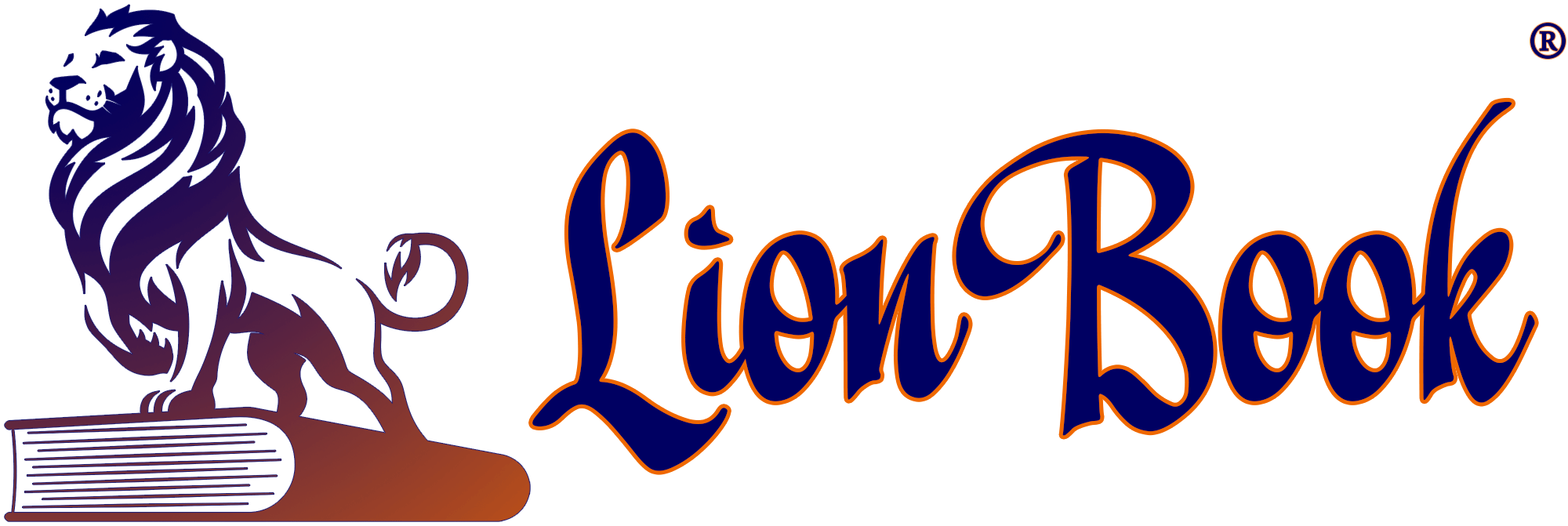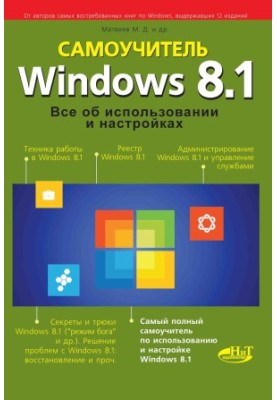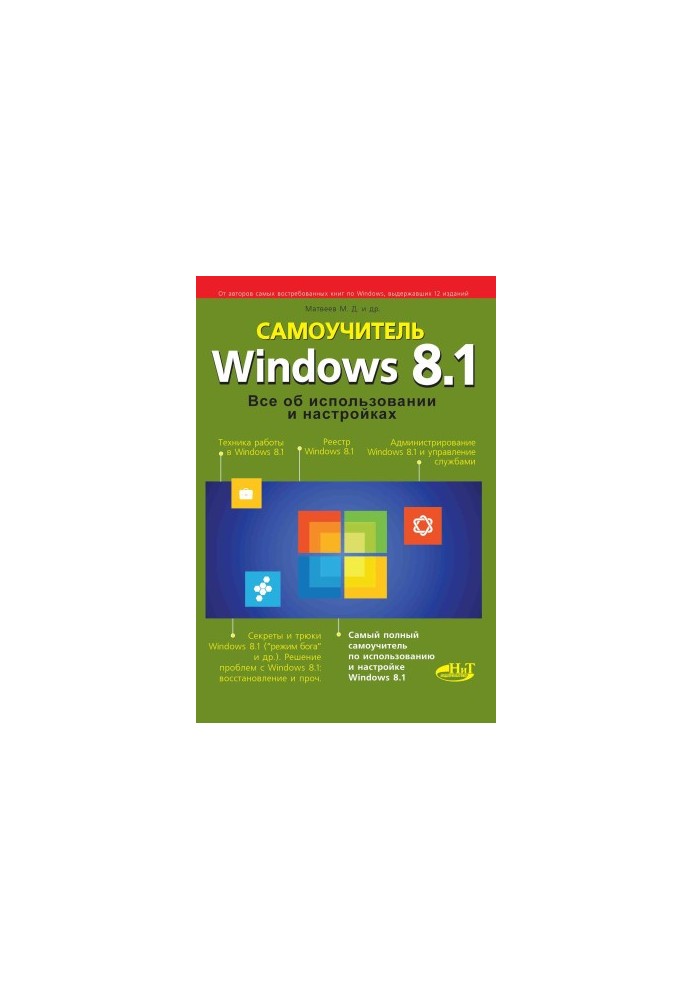Windows 8.1. All about usage and settings. Self-taught
 Instant download
Instant download
after payment (24/7)
 Wide range of formats
Wide range of formats
(for all gadgets)
 Full book
Full book
(including for Apple and Android)
This book is an extended tutorial on Windows 8. 1 and allows you to become an advanced user of this system. In addition to standard, but necessary topics (work with files and folders, design of Windows 8. 1, Internet and other. ) in the book you will also find: a review of the registry Windows 8. 1 and work with it, description of system bootloader control and performance control, network printer settings and much more. I would especially like to note the presence of such interesting sections as creating backup copies of files, reviewing Windows Live applications, working with the new Metro interface and its applications, installing Windows 8. 1 in parallel with another operating system on one computer, a directory of Windows 8 services. 1 with recommendations what to turn off and what not (ready configurations are given), use of the console and Windows 8 snap-in. 1. Separate chapters are devoted to solving problems with Windows 8. 1: Windows 8 recovery. 1 in case of crash, built-in anti-virus protection mechanisms and t. p. Throughout the course of the presentation are all sorts of tricks and undocumented features (such as how to enable "god mode" in Windows 8. 1 and other. ). The book is written in a simple and accessible language by recognized authors professionals.
LF/581065234/R
Data sheet
- Name of the Author
- Матвеев М.Д.
Прокди Р.Г.
Юдин М.В. - Language
- Russian
- Release date
- 2015