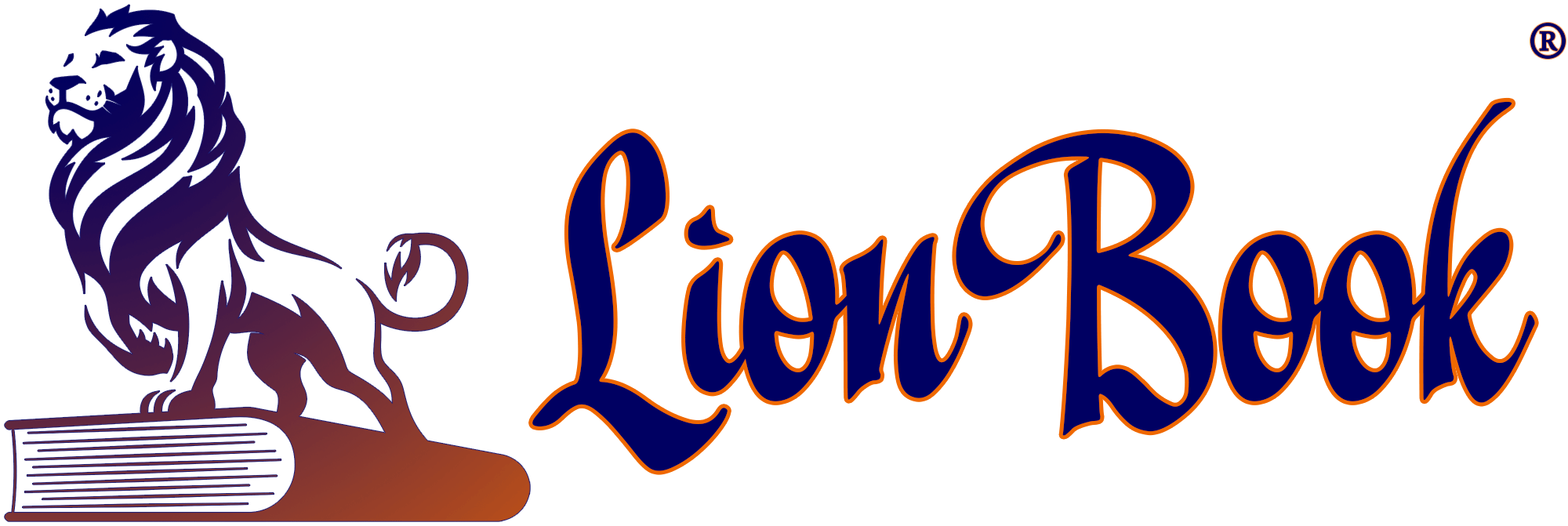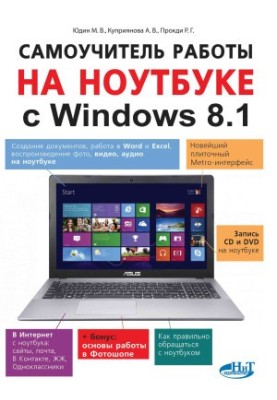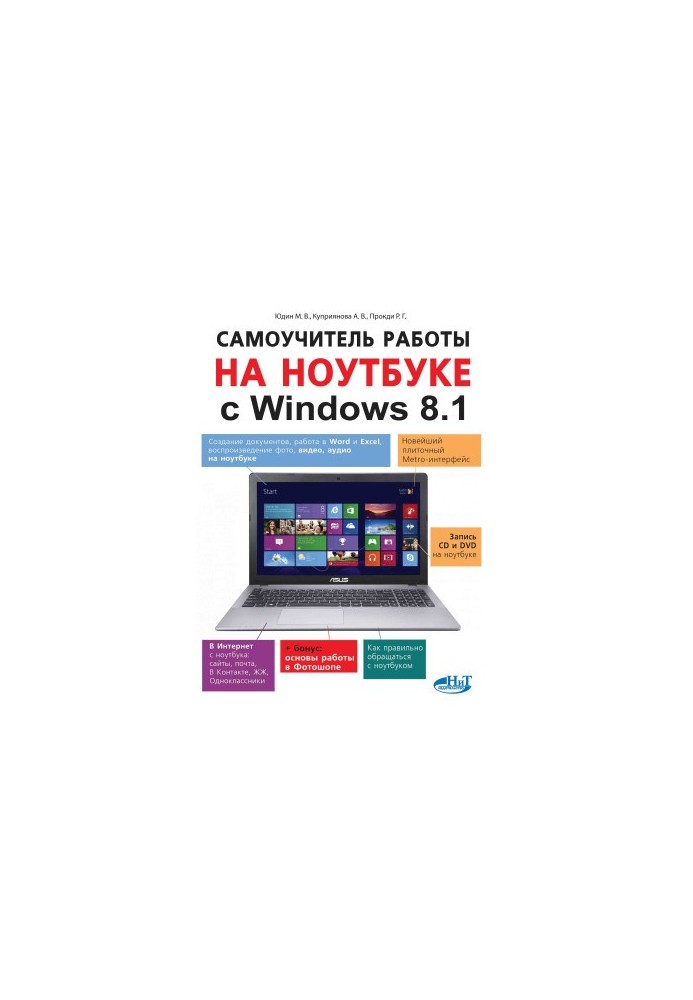Self-taught laptop with WINDOWS 8.1
 Instant download
Instant download
after payment (24/7)
 Wide range of formats
Wide range of formats
(for all gadgets)
 Full book
Full book
(including for Apple and Android)
This book allows you to master the work on the laptop from scratch, even without any preliminary computer skills. Almost all laptops are now sold with Windows 8. 1, therefore it is with this system that the laptops in this book are considered. The presentation begins with detailed rules for using the laptop, proper care for it, as well as a general description of its internal and external device. The following is a description of standard computer technology (Windows 8.) 1, Word, Excel, Internet, E-mail) taking into account the peculiarities of working on a laptop . Special attention is paid to the latest Metro tile interface used in Windows 8. 1, and methods of working with it. The "highlight" of the book are the following sections: connecting the laptop to the TV and using it as a universal CD/DVD player, home cinema on the basis of a laptop , cell phone + laptop mobile Internet (how to connect a cell phone to a laptop and configure Internet access through it (GPRS connection setting)), digital photo studio based on a laptop (connection of a digital camera and work with digital photos , photo editing in Photoshop and photomontage), access to the Internet through free Wi-Fi access points (in a cafe,) Shopping malls , airports and t. p. ), control and proper operation of laptop batteries, Skype program for free calls, and much more. Here is a short guide to the interesting resources of the Internet. It is told how to get yourself pages In Contact and on Odnoklassniki . The book is written in a simple and accessible language. There are many illustrations. The best choice for beginners!
LF/843136894/R
Data sheet
- Name of the Author
- Куприянова А.В.
Прокди Р.Г.
Юдин М.В. - Language
- Russian
- Release date
- 2015