Microsoft Office 365 for Beginners & Advanced Users: The Most Updated Userg Guide to Learn Microsoft Office 365
 Instant download
Instant download
after payment (24/7)
 Wide range of formats
Wide range of formats
(for all gadgets)
 Full book
Full book
(including for Apple and Android)
A QUICK AND COMPREHENSIVE MICROSOFT OFFICE 365 MASTERY USER GUIDEAre you scared anytime you open any of the Microsoft Office 365 applications because you don’t know how to navigate around them effortlessly?Do you desire to gain mastery of how to use Microsoft Office 365?Are you bothered at your place of work because you can’t operate Microsoft Office 365 professionally?If your answer is Yes!You are in the right hands with this concise user guide.This user guide provides you with complete training on how to master the Microsoft Office 365 application. Before the end of this user guide, you are guaranteed to be an expert user of Microsoft Office 365 for better performance and productivity.“Word 365” (Book 1) reveals the followingMicrosoft Word Interface and how to switch within the interface like an expert.Basic things you should know before getting started on Microsoft WordTyping and Editing of the words.Creating and formatting tables on Microsoft.Desktop Publishing with Microsoft Word.Creating Reports and Scholarly Papers.Essential tips and tricks for better productivity on Microsoft Word.Shortcut keys for working faster on Microsoft Word and many more.“Excel 365” (Book 2) reveals the followingNavigating around the Excel User interfaceOpen, save, and close workbooksFamiliarizing with the cells, rows, columns, worksheets, and workbooksExploring the Flash Fill tool to rapidly populate your data and enhance productivityFiltering Excel data for the required informationFreezing and Splitting columns and rowsVarious ways of merging cellsUsing the formula bar and understanding cell referencing.Inserting, editing, and copying Excel formulasProfessional shortcuts, tips, and tricks for saving time and working efficiently.Excel formula errors, function arguments, solving common printing problems, and many more.“PowerPoint 365” (Book 3) reveals the followingAnatomy of PowerPoint Interface and how to navigate around it effortlesslyTips…
LF/226130/R
Data sheet
- Name of the Author
- Crystal
Gibson - Language
- English
- Release date
- 2023
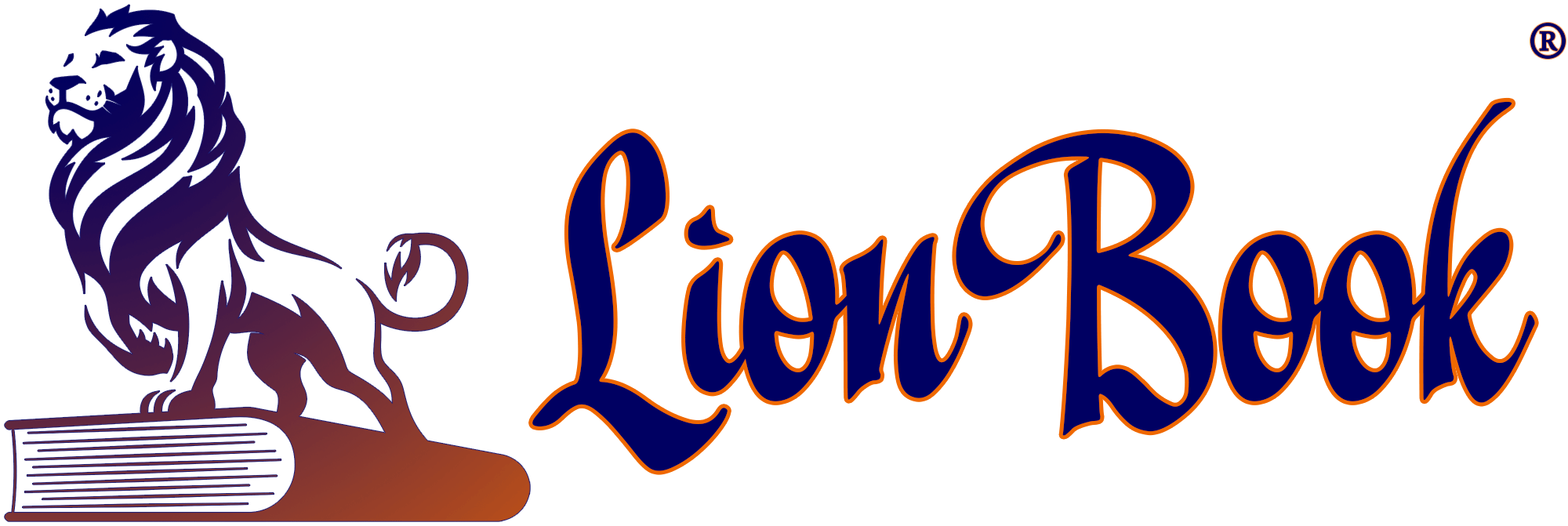

![[Steel Demons MC 01] • Lawless](https://lionbook.net/1998539-thickbox_default/-steel-demons-mc-01-lawless.jpg)
![[Steel Demons MC 02] •...](https://lionbook.net/1996560-thickbox_default/-steel-demons-mc-02-powerless.jpg)

![[English 03] • Making a Point](https://lionbook.net/1199431-thickbox_default/-english-03-making-a-point.jpg)



















